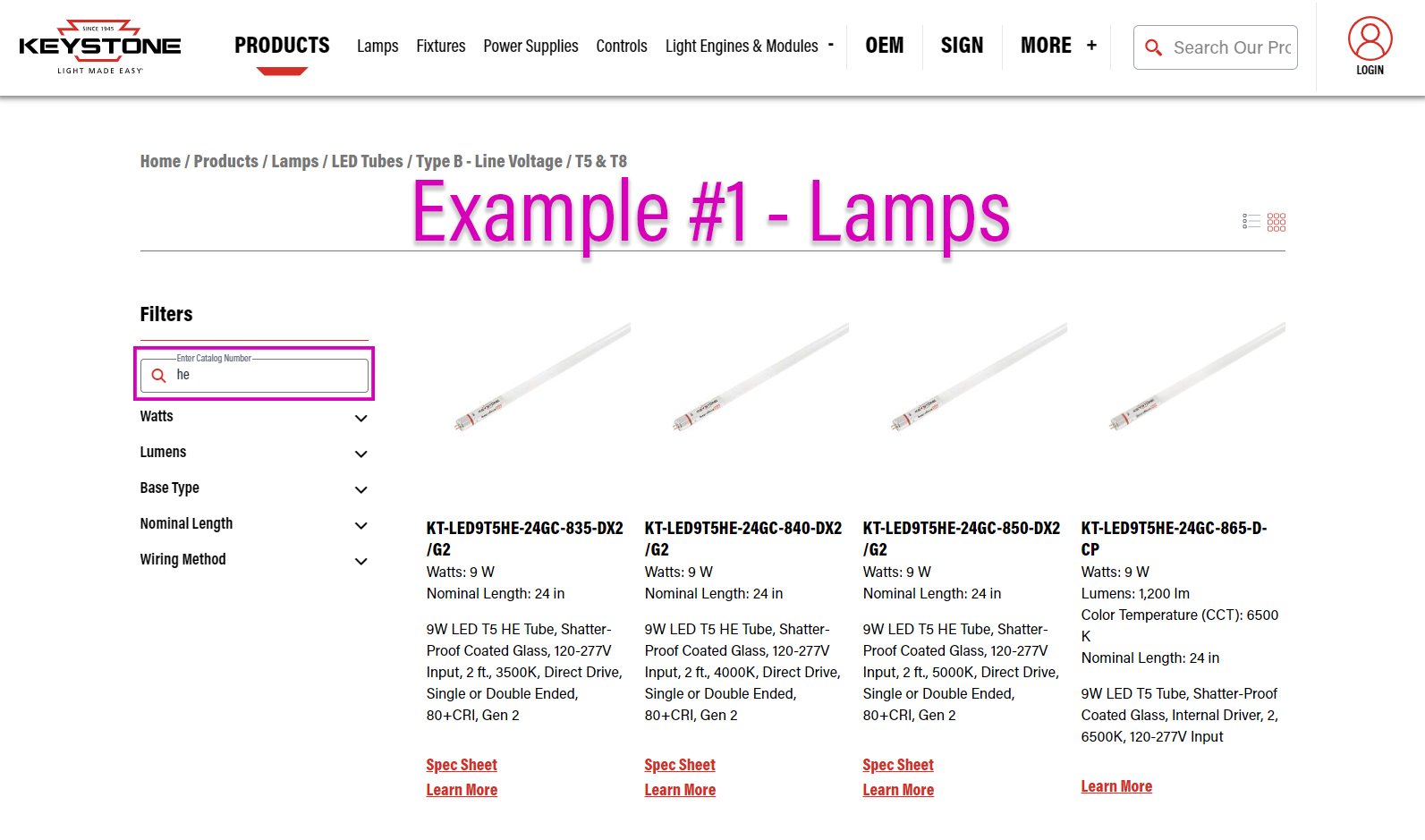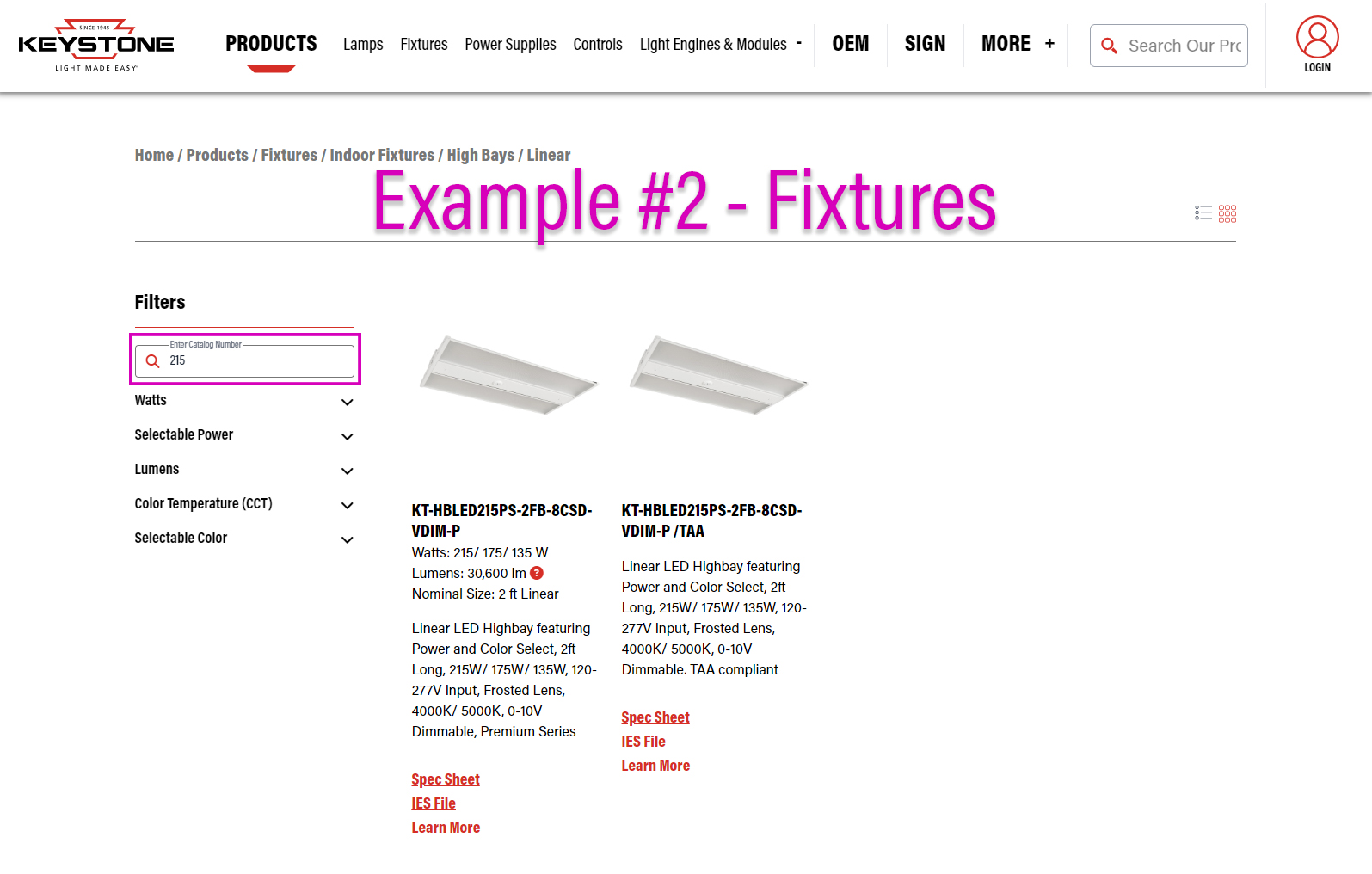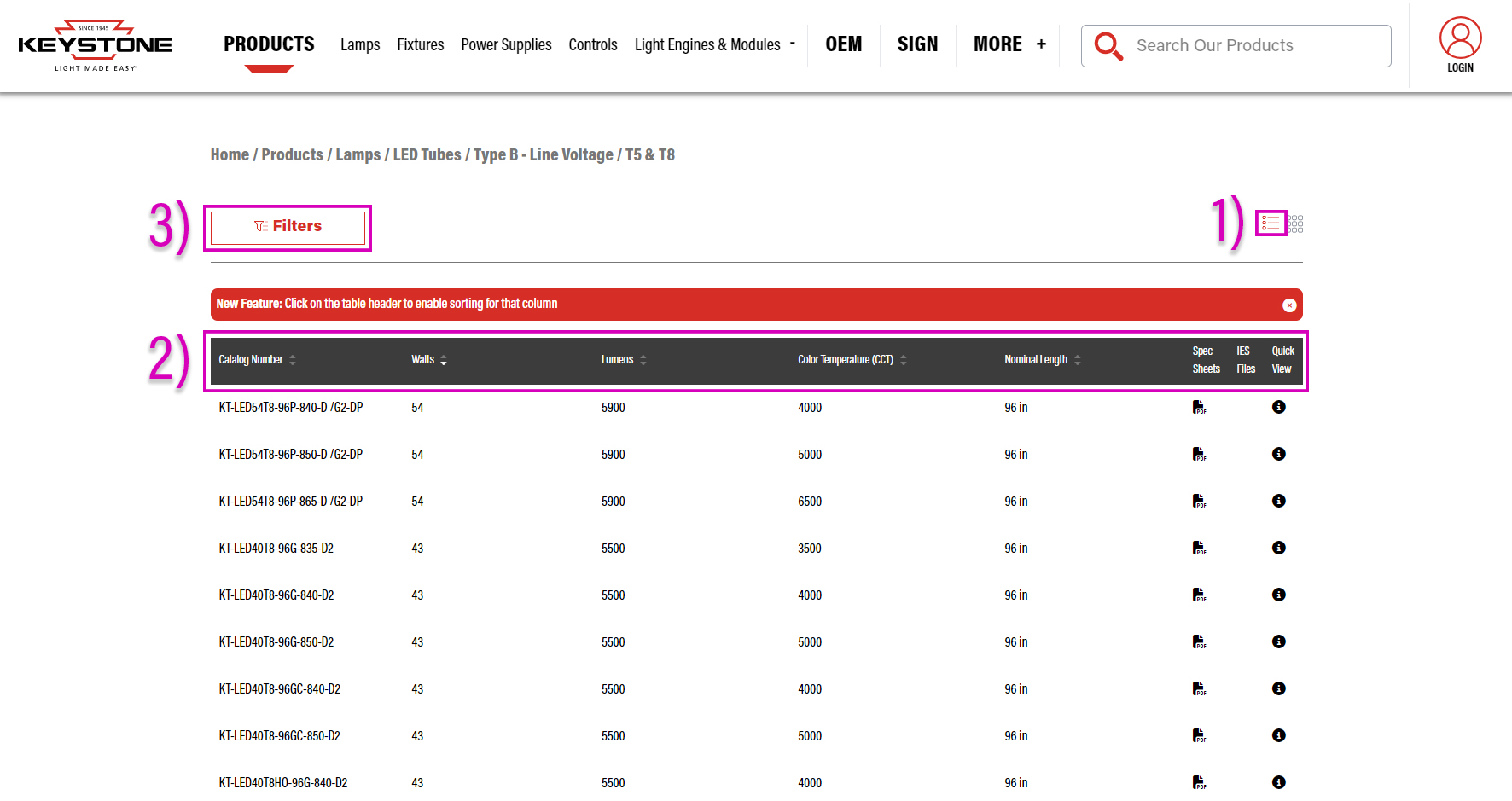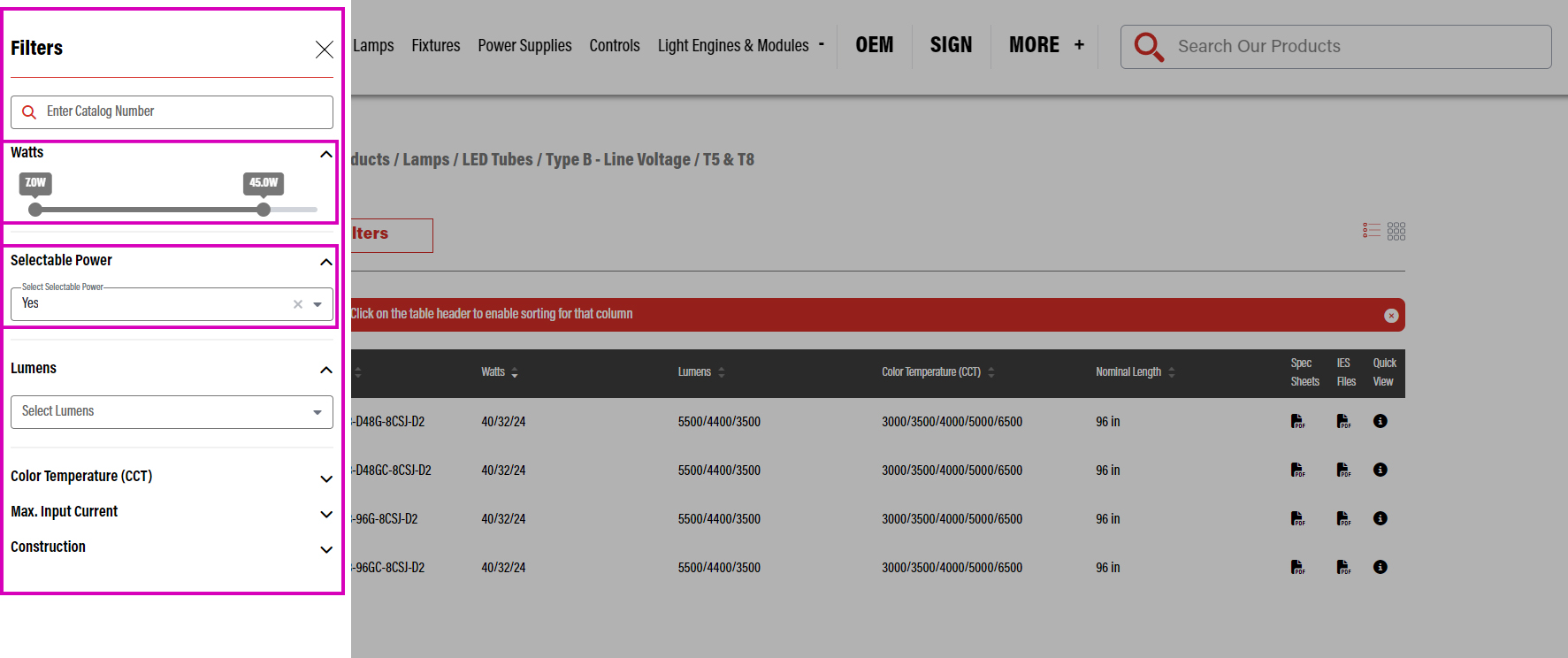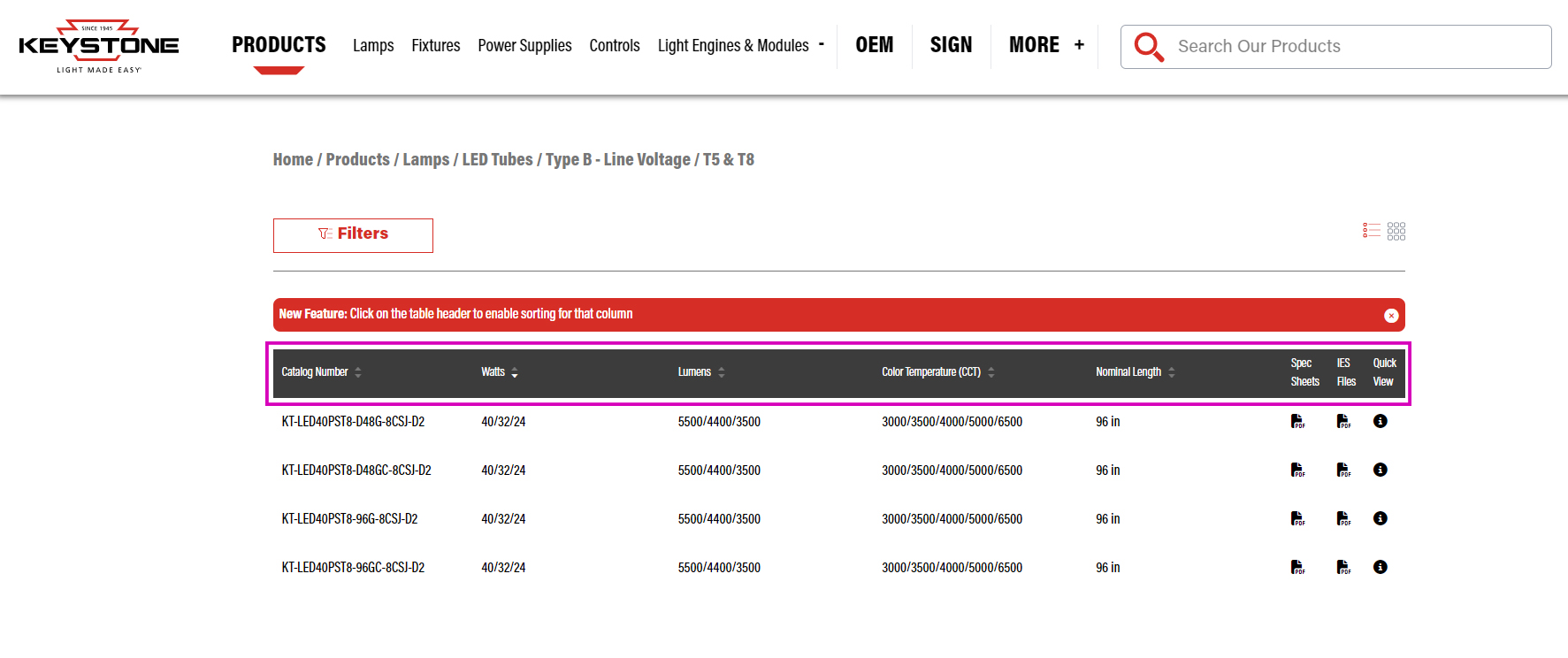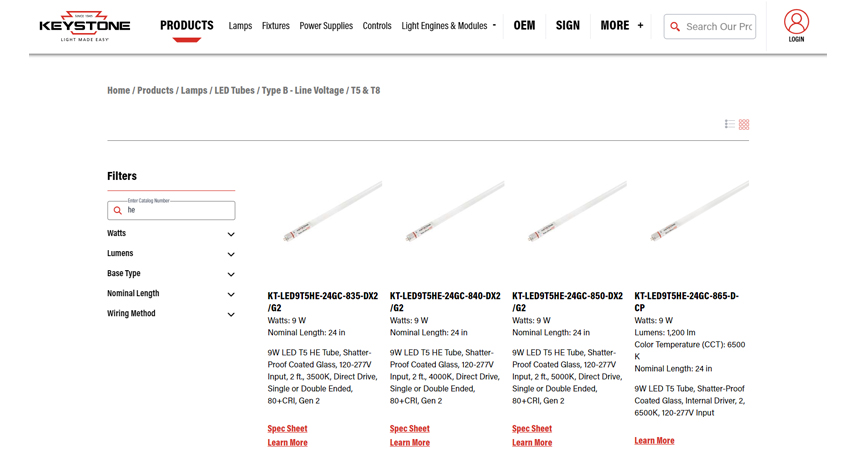
As part of our commitment to Light Made Easy®, we designed our website to help you quickly and easily find all the information you need about Keystone products, news, and more.
Looking for a specific product? Read through our tips and tricks to effortlessly find what you need.
Tips and Tricks: Product Details
After selecting one of the products on our top menu, or clicking on a product category image on our Home page, try out these simple tips:
Tip #1 – Product Search
Using the search bar on the left, you can type in wattage, nominal length, or any other part of a product ID to narrow down your results.
Example #1 – Lamps
You can narrow down your results by typing in terms such as “T5”, “T8”, “HE”, and “HO”.
You can apply these tips to any type of Keystone product!
Tip #2 – Quick Filters
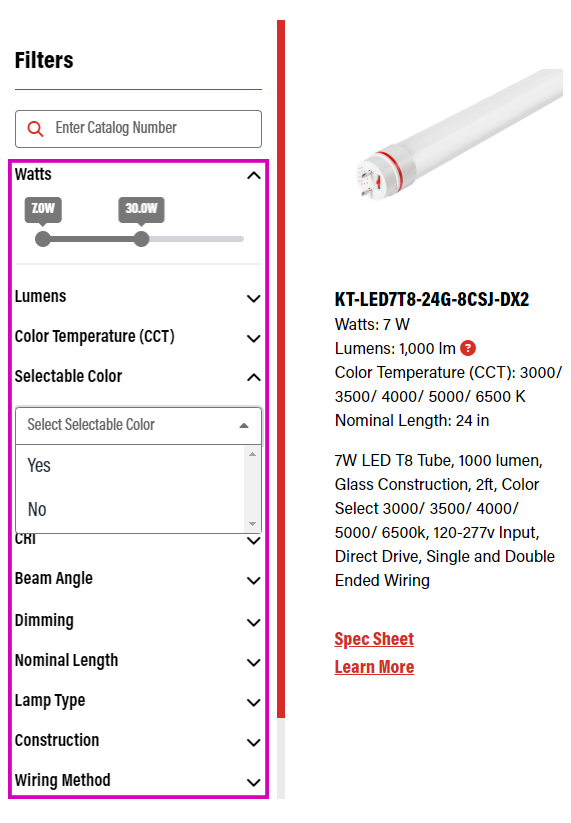
Click on the product filters on the left to expand them and explore your options. You can also use this with the search bar to narrow down your results even further!
Tip #3 – Linked Data
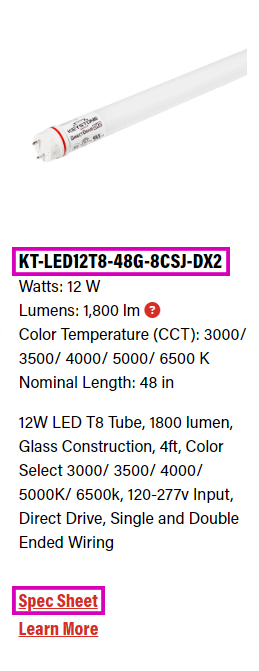
Click on the product ID to download the spec sheet.
Tip #4 – Quick Product Details
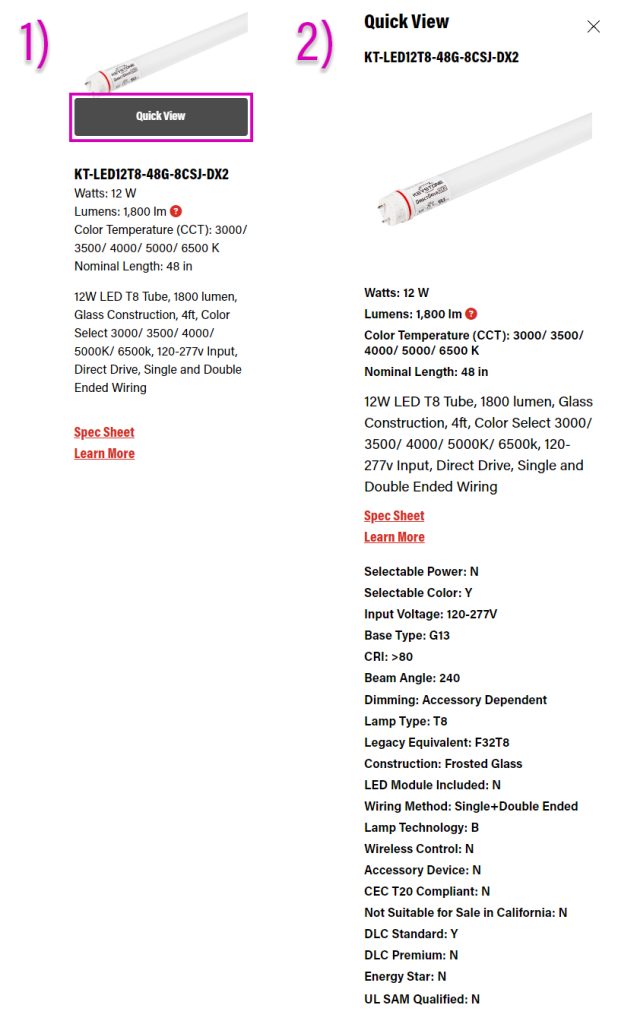
1) See all product specs by clicking on “Quick View.”
2) In the Quick View, you can find all documents, including instruction sheets, and see all product specs at a glance.
Keystone is your go-to for lamps, fixtures, controls, and power supplies. Explore our full product offering with these helpful tips!
We’d love your feedback!
Earlier this year, we introduced our redesigned Keystonetech.com website. Hopefully by now you’ve had a chance to use it — and we want to know what you think!
Our Light Made Easy® philosophy is central to everything we do, so we are dedicated to making your experience in finding and understanding Keystone’s capabilities as easy as possible.
Please fill out this questionnaire and let us know what you like, what needs improvement, and any other suggestions you have. Your feedback is important to us so we can continue to provide the best experience possible.
Thank you for your input!